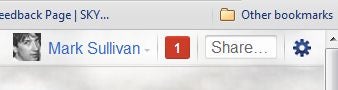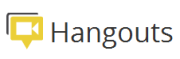When people ask “can Google+ beat Facebook?” they’re misstating the question. It’s not about one site versus another site. Google+ is bigger than that. The reason Google calls it the “Google+ Project” is that Google+ will become a central part of Google’s whole identity. It will reshape the company. So the real question is “can Google beat Facebook?” Put that way, the contest seems a lot more even.
Facebook, of course, has a huge head start, but there are good reasons for people to seriously consider dumping Facebook for Google+.
1. Integration with Google Services
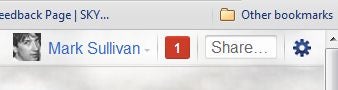
The biggest wedge Google has for driving people toward using Google+ is integration. That is, Google will build Google+ social networking features and tools into almost all of its existing online services from Search to Documents to Video. Google+ is already integrated into the navigation bar at the top right of almost all Google products; this lets you monitor all Google+ events (updates, messages, etc.) as well as share content with friends without ever leaving the Google service you happen to be using. Millions and millions of people use Google's free services (Gmail, Docs, Search, etc.), and with Google+ bound so tightly to them it may start to seem silly to jump out to some other site (Facebook) to do your social networking.
2. Better Friend Management

Google is right that the “Circles” concept is more in line with the way we make friends in real life. We have many different kinds of friends, and we interact with them and communicate with them in very different ways. Facebook’s Groups feature lets you form ad hoc groups of friends, but compared to the way its done in Google+ it seems cumbersome. After all, Facebook’s Groups feature is pretty new; it was “built on”, while friend "circles" are the bedrock of the Google+ platform.
3. Better Mobile App

If you're an Android user, you may find that getting content from your phone to your social platform is easier, cleaner more functional with the Google+ mobile app. The app is already great, but Google will seek more and more ways to make your Android phone a seemless appendage of your Google+ social platform. Google hopes to use its huge Android user base as a wedge against Facebook, whose mobile app, while nice-looking, is a little clunky to use.
4. Easier to Find Stuff to Share
Google+'s Sparks feature is another important differentiator from Facebook. Spark is Google leveraging its search engine to do something Facebook can’t do—give users an instant wellspring of relevant information to share with friends. Because Facebook has no search engine, its users must leave the site to find shareable data or wait for their friends the share it with them. The question "how do I find stuff to share" is immediately answered with Sparks.
5. You Can Get Your Data Back
Facebook is notorious for its poor stewardship of personal data. You are forced to make certain parts of your personal data "public" for example, and It is very hard to permanently delete your Facebook profile. Google, on the other hand, makes it possible for you to pick up all the data you’ve banked at Google+ and walk away. This is done through a Google+ tool called “Data Liberation.” With just a few clicks you can download data from your Picasa Web Albums, Google profile, Google+ stream, Buzz and contacts.
6. Better Photo Tagging
When viewing photos in Google+ you can “tag” the people in them similar to the way you do in Facebook. You draw a little square around a person's face, then type in their name in the box below it (or choose one of the names Google+ guesses). But there’s a big difference in the way Google handles the privacy aspect of photo tagging. When you tag someone, you see this note:
“Adding this tag will notify the person you have tagged. They will be able to view the photo and the related album.” Facebook, on the other hand, does not make an effort to warn people the they’ve been tagged (possibly in an unflattering or compromising photo) and give them an immediate chance to remove the tag.
Also, Google has wisely decided to shy away from using facial recognition software, which Facebook now uses to automatically identify people in photos uploaded to user albums.
7. Strong Group Chat Features
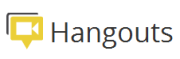
Google+ has Facebook beat out of the gate in the area of chat. Forming ad hoc group video chats using the Hangouts feature in Google+ is easy, and forming ad hoc groups for a little chat seems like a natural and fun thing to do in a social networking setting. Similarly, the new Huddle mobile app makes it easy for mobile (Android) users to start up group text chats. Facebook simply doesn't offer these tools.
8. Safer Content Sharing
Privacy advocates have long called for social networking sites to let users assign a privacy level to each piece of content they share, instead of using a pre-set list privacy settings to govern all shares. Google obviously heard those calls, and built the capability into Google+. For instance, when I share an article or upload a camera image, Google+ gives me choices of which friend circles I’d like to share that content with. Advantage Google+.
9. Google Is a Better Steward of Your Personal Data

Running a social network is all about responsible stewardship of users' personal informatino. Facebook is a young, fast moving company that has proved itself to be cavalier in its movements, lacking in respect for user data privacy, and accident prone. Google on the other hand, is a far more mature company that is, I would argue, seen as more trustworthy than Facebook. For the most part, Google has lived up to its “Don’t Be Evil” slogan. Which company would you rather have as the steward of your personally identifiable information?